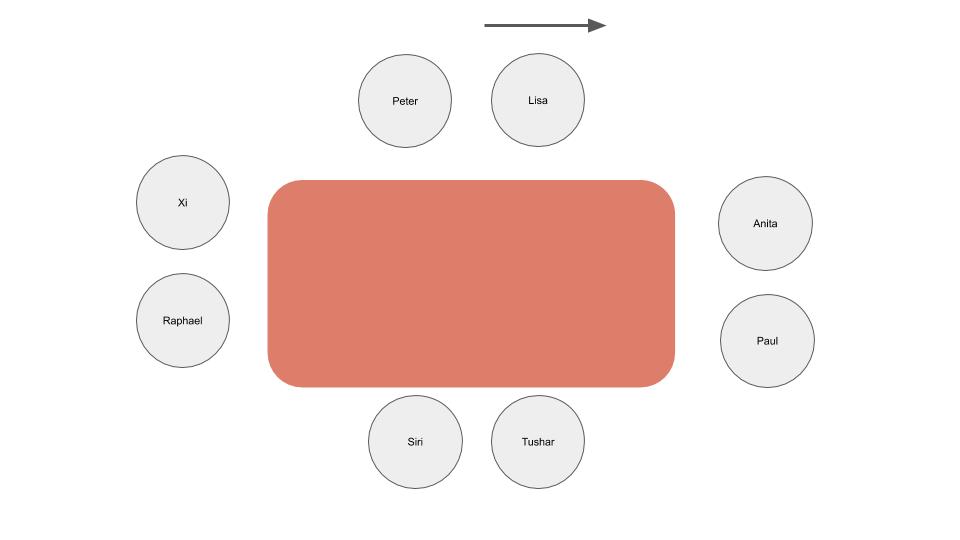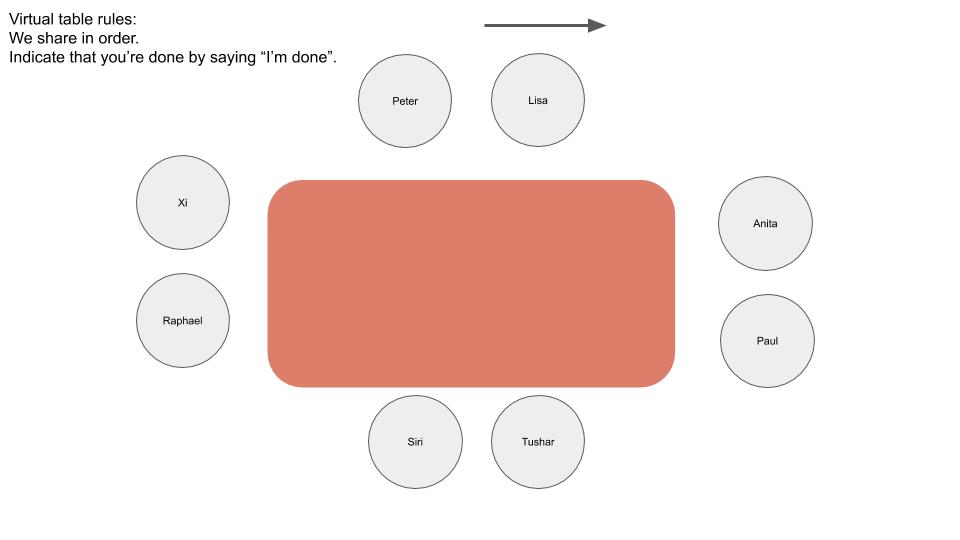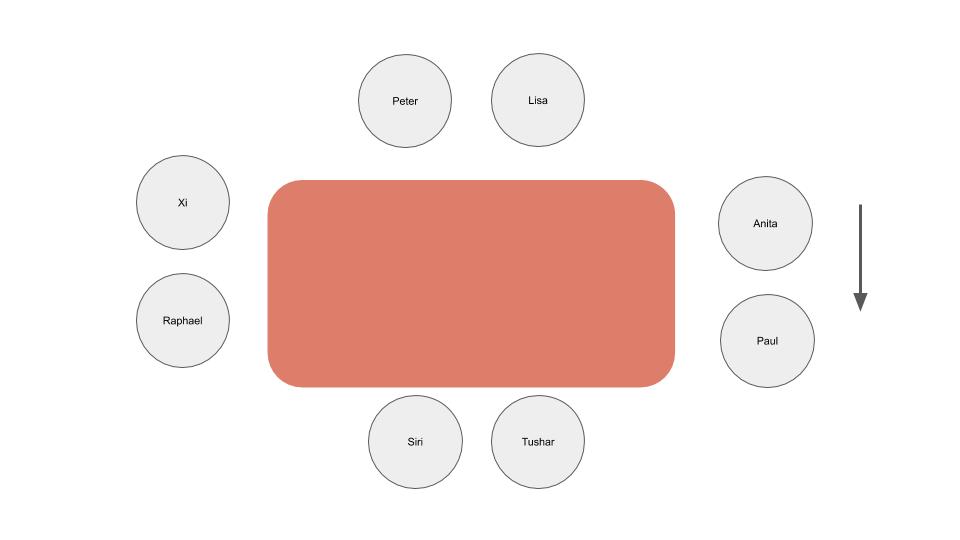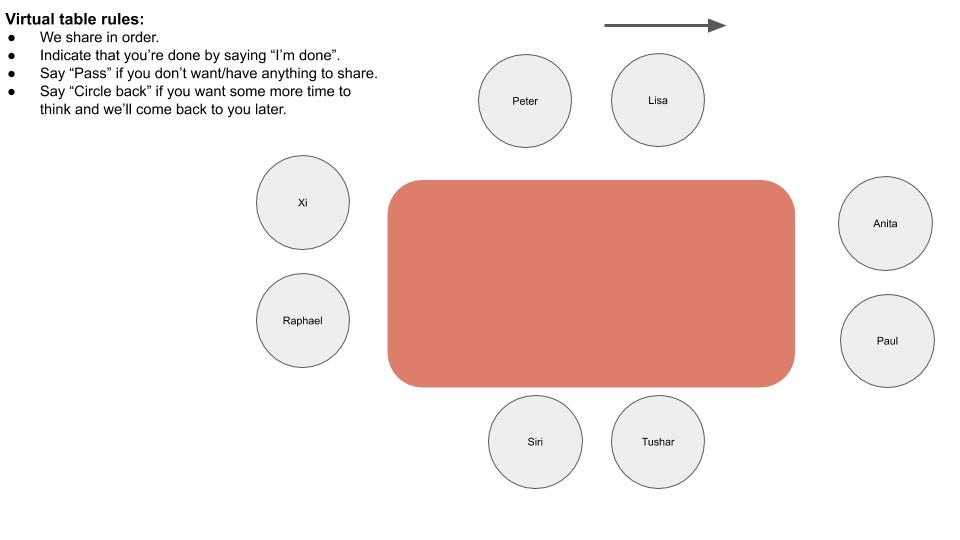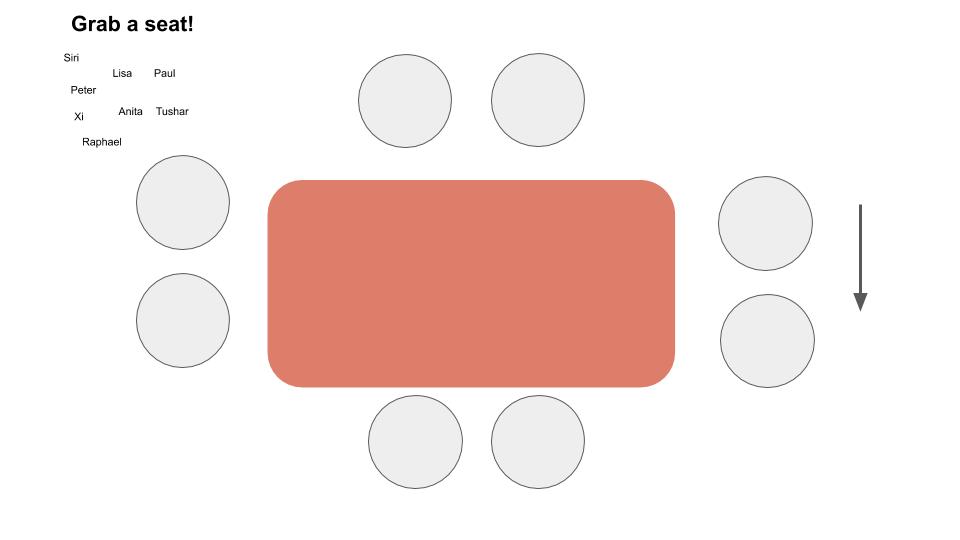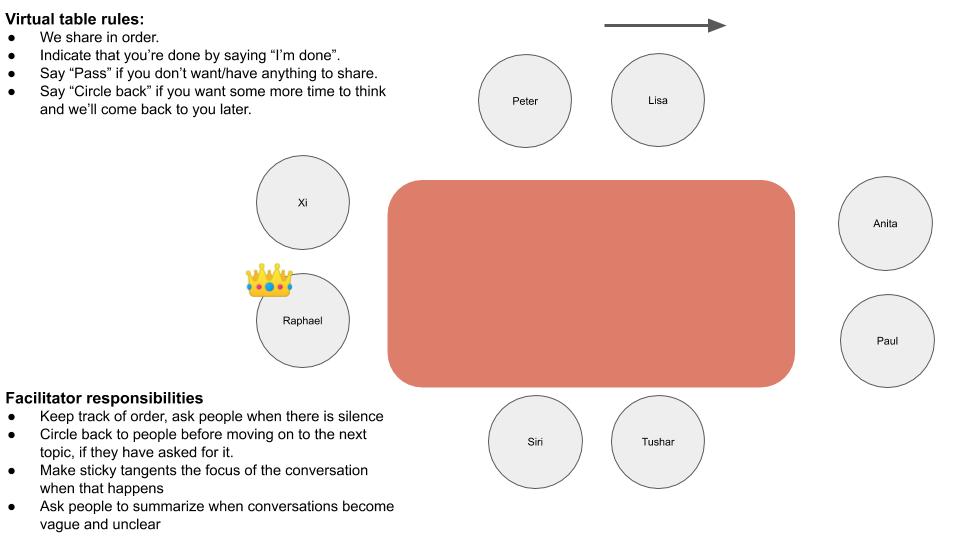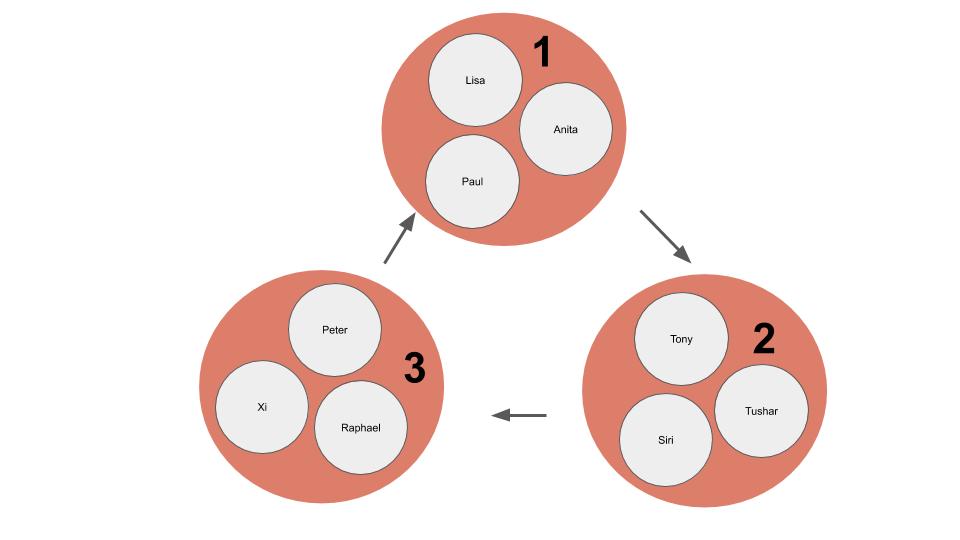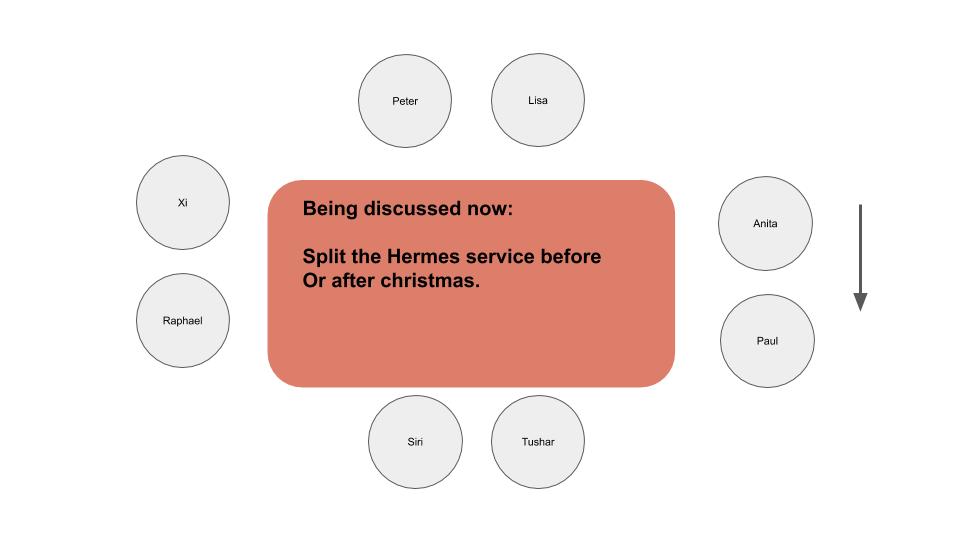If you’ve facilitated in-person meetings and workshops you know how difficult it can be to ensure that everyone even gets an opportunity to speak, let alone to achieve equal speaking time between the participants.
Facilitating remote meetings makes this even more difficult. Visual and audio queues are less apparent, and, together with technological and bandwidth constraints, the ability to converse easily is even trickier.
I’ve been experimenting with practices that make remote meetings more effective, particularly when it comes to balancing speaking time between participants.
Speaking balance drops as a function of the higher cognitive load
Just like in face-to-face meetings, participation drops in remote meetings when psychological safety goes down. But, in remote meetings, participation also drops because of the added cognitive load. What added cognitive load, you might wonder–the added cognitive load from trying to stay attentive to:
- the topic (when video and sound has even medium quality)
- the functionality of your tools e.g. Zoom or Microsoft Teams
- finding a window in which you can talk.
Using virtual tables to reduce some cognitive load
When COVID-19 hit earlier this year, I saw someone mention how they used virtual tables in their remote meetings to reduce the cognitive load. I thought it looked promising enough to try out, and I’ve now been using them for more than six months in remote meetings, workshops, and remote training of different sizes.
Below I share 10 effective remote meeting practices that I’ve discovered so far by using virtual tables, that have been very helpful to me and the teams I’ve worked with in balancing speaking time, reducing cognitive load, and handling tangents.
First of all, Virtual Tables — What Are They?
A virtual table is as it sounds: a graphical representation of meeting participants positioned around a virtual table. If it sounds extremely simple, that’s because it is.
Virtual tables help remote meetings run smoothly. They let people clearly see and know the speaking order, and the structure provides a clear speaking window for each and every meeting participant. As a result, I’ve seen a massive impact on airtime/participation balance and equality.
When people know what order they’ll speak in AND that they’ll be sure to get a turn, they can spend their time focusing on the contents of the meeting rather than having to expend cognitive load elsewhere.
So, without further ado, here they are: my 10 tips that make remote meetings more effective.
1. Clarify hand-offs with key phrases
Even when the speaking order in remote meetings is known, it can still be hard to know when the other person is done speaking. Using a phrase to let the next person know that it’s their turn helps remove the uncertainty. My most frequently used key phrases are “done” and “complete”.
2. Rotate the starting speaker from meeting to meeting
It’s not always fun to be the first person speaking. Change this up between meetings to keep things fresh.
3. Pass and circle back is always an option
Regardless of how familiar you are with a given topic or your role in a team, you might want some more time to formulate your thoughts before you share, and you might want to hear out others first. Regardless of your reason, you can always say “Pass” to jump to the next person or “Circle back” to indicate that we should come back to you when everyone is done sharing.
4. Vary the order by letting people decide where to sit
In addition to shifting the starting speaker as mentioned above, another helpful practice has been to vary the order of the virtual table seats. Varying the order can shift the dynamic in a conversation which can inspire new perspectives. For example, if you are discussing a solution and a team is seated according to their skill, you might get less conversation going between the different areas of expertise. Alternating frontend and backend engineers might lead to new and useful feedback loops in a conversation.
5. Use pictures instead of names
Pictures can be a helpful and humanizing cue in the age of remote work and remote meetings. This is especially true if people have turned off their cameras and haven’t uploaded pictures to the conference tool. Having a picture on the virtual table is an undervalued but surprisingly helpful remote meeting practice.
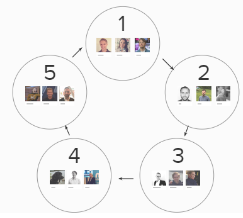
6. Use icons to let members share more information non-verbally
In the age of working remotely and behind screens, feelings, energy levels, and places worked from can help add an element of connection. If it’s a group of people working from across the world that don’t know each other, they may consider sharing flags as well.
7. Rotate the facilitator responsibility
Not all teams have a dedicated facilitator, so making note of who is facilitating in the virtual table setup can be helpful. Having a seat with a facilitator icon is a remote meeting practice that will help you easily share and rotate the responsibility. To help clarify the responsibility, write it out on the virtual table.
8. Virtual tables can be expanded to suit workshops too–with virtual banquet tables
Virtual tables can be helpful even if you’re running a large workshop or training. For example, if you want someone from each table to share what they’ve been discussing at their respective virtual tables, having a predefined order for how to come together across virtual tables increases clarity. You could pre-specify who should share or just leave it open for the group to decide in the moment depending on how big your tables are. I’ve limited table size to 3 in my trainings and have run this with 6 tables which has worked well.
9. Add virtual tables in your digital whiteboards
I use both Mural and Miro in my work, and to ensure people know the order to go in, I have a dedicated area on my board for the virtual table. This allows participants to quickly and easily check the order if they forget. They also don’t have to tab between different windows to find the order which keeps cognitive load low and maintains focus.
10. Focus sticky tangents and go around the table on those
When a conversation between a few meeting participants arises and the team wants to discuss the tangent, remote meetings give you opportunities that you wouldn’t have as easily in a face-to-face meeting.
Turn the tangent into the center of attention and then go around the table on that topic. Suddenly everyone has gotten the opportunity to share. (This works in in-person meetings too of course.)
Wrapping this up
Reducing cognitive load and keeping psychological safety high are of huge importance when facilitating remote meetings.
The remote meeting practices I’ve shared above have helped me address those two things, and more, they’ve been surprisingly easy to incorporate using virtual tables.
Virtual tables have been very helpful to me and the teams I’ve worked with, and I hope they’ll be helpful to you and your teams too as remote work in the future is likely to increase.
If you try out something mentioned here, please let me know how it went for you in the comments below or by tweeting to me @viktorcessan!